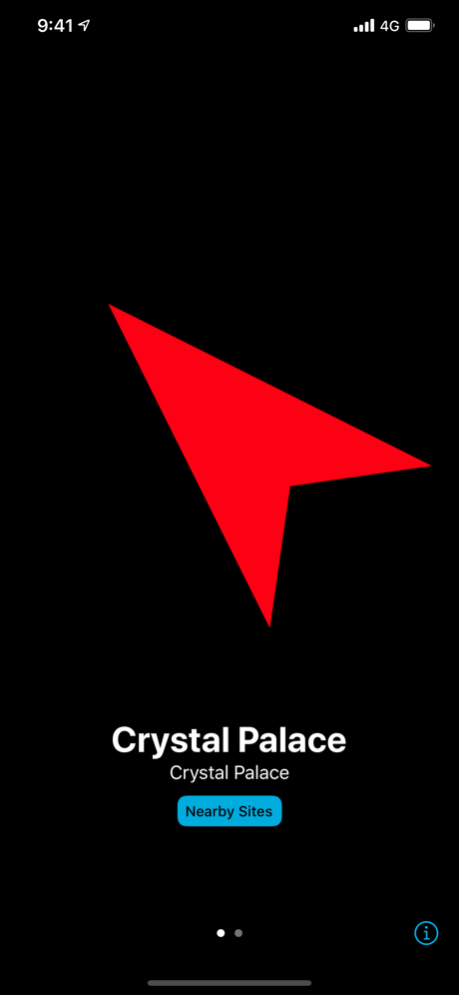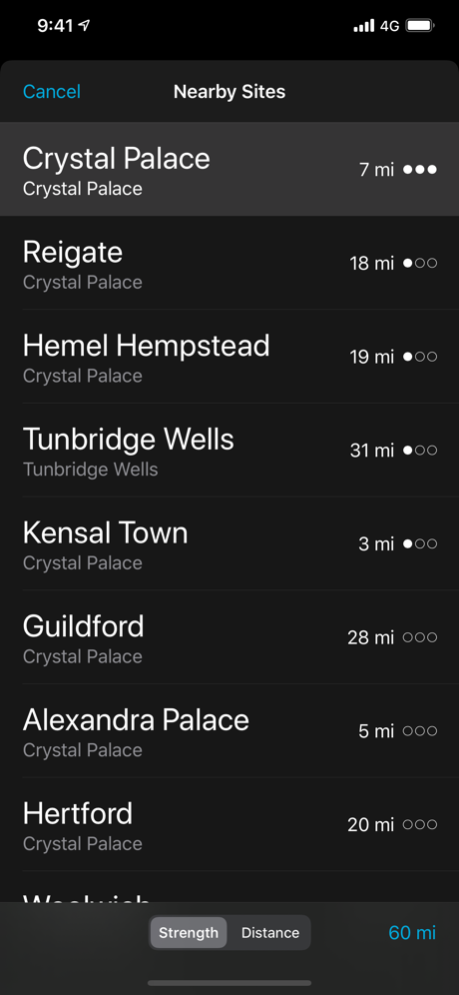Antenna Mate 2.5.2
Continue to app
Paid Version
Publisher Description
Take the guess work out of aligning any TV antenna. Within seconds Antenna Mate will accurately* point to the direction of your best** TV reception from anywhere in the United Kingdom, Australia, and New Zealand. Antenna Mate is used by professional installers, caravaners, and DIYers from city and country areas.
WE HAVE GOT YOU COVERED IN THE UNITED KINGDOM
* 1,151 broadcasting sites.
* 3,698 digital transmitters.
* All cities and towns in England, Wales, Scotland, Northern Ireland and the Channel Islands where digital terrestrial television is available*****
WE HAVE GOT YOU COVERED IN AUSTRALIA
* 591 broadcasting sites.
* 2,792 digital transmitters.
* All cities and towns in QLD, NSW, ACT, VIC, TAS, SA, WA and NT where digital terrestrial television is available***
WE HAVE GOT YOU COVERED IN NEW ZEALAND
* 35 broadcasting sites.
* 344 transmitters
* All cities and towns in the North and South Islands where digital terrestrial television is available****
HOW DOES IT WORK?
Using your current location, your device's compass, and the target site's effective radiated power, Antenna Mate instantly estimates the signal strength of all nearby sites and automatically plots a bearing to the best one**.
Under normal circumstances you should get an initial result within seconds. The longer you leave Antenna Mate open, the more accurate it will become. For best results use Antenna Mate outside in an open space and away from objects which cause interference.
Antenna Mate doesn't need an internet connection, that's one of the reasons why it's so fast.
DETAILED TRANSMITTER INFO
Complete listings of all digital terrestrial transmitters are available at each site. Listings include the callsign, frequency (MHz), channel, polarisation, and effective radiated power (kW).
ALL SITES BY STRENGTH OR DISTANCE
Prefer to align your TV antenna with another broadcasting site? No worries! Sites can be listed from strongest to weakest, or closest to furthest away. Pick any site from the list and Antenna Mate instantly plots a new bearing to the targeted site.
Using an amplifier or high gain antenna? You can increase the search radius up to 200 km (120 mi) from your current location.
LIGHT AND DARK DISPLAY SWITCHING
When your device is in direct sunlight Antenna Mate will automatically switch to a light display making the arrow easy to see. Perfect for performing an alignment during the middle of the day.
USE IT UPSIDE DOWN, OR THE RIGHT WAY UP
Antenna Mate is smart enough to know when your device is being held upside down, or the right way up. Either way, it will always point to the targeted site.
SUPPORT AND FEEDBACK
We would love to hear your feedback or help you troubleshoot. Send an e-mail to support@antennamate.com or tweet @antennamate. Follow us on Twitter to get notified when transmitter data is updated.
* Time taken to find best broadcasting site and directional accuracy will vary based on device and external environmental factors.
** Best broadcasting site is measured by estimating maximum theoretical field strength in free space (No obstructions or reflections). Actual field strength will be lower. Closest broadcasting site is measured by estimating distance using line of sight. Distance is only an approximation.
*** Based on Australian Communications and Media Authority data.
**** Based on Radio Spectrum Management and OpenStreetMap data.
***** Based on Ofcom data.
Jan 5, 2024
Version 2.5.2
- Data for Australia updated as of 1 January, 2024.
About Antenna Mate
Antenna Mate is a paid app for iOS published in the System Maintenance list of apps, part of System Utilities.
The company that develops Antenna Mate is Tate Johnson. The latest version released by its developer is 2.5.2.
To install Antenna Mate on your iOS device, just click the green Continue To App button above to start the installation process. The app is listed on our website since 2024-01-05 and was downloaded 0 times. We have already checked if the download link is safe, however for your own protection we recommend that you scan the downloaded app with your antivirus. Your antivirus may detect the Antenna Mate as malware if the download link is broken.
How to install Antenna Mate on your iOS device:
- Click on the Continue To App button on our website. This will redirect you to the App Store.
- Once the Antenna Mate is shown in the iTunes listing of your iOS device, you can start its download and installation. Tap on the GET button to the right of the app to start downloading it.
- If you are not logged-in the iOS appstore app, you'll be prompted for your your Apple ID and/or password.
- After Antenna Mate is downloaded, you'll see an INSTALL button to the right. Tap on it to start the actual installation of the iOS app.
- Once installation is finished you can tap on the OPEN button to start it. Its icon will also be added to your device home screen.